Order StatusUpdated 23 days ago
One of the most common queries received by the CX team will be from customers seeking the current status of an order. Luckily, these are quite easy to address and orders can be checked in a few different ways. Below is an example of a JIFI order page where you can source the available information.
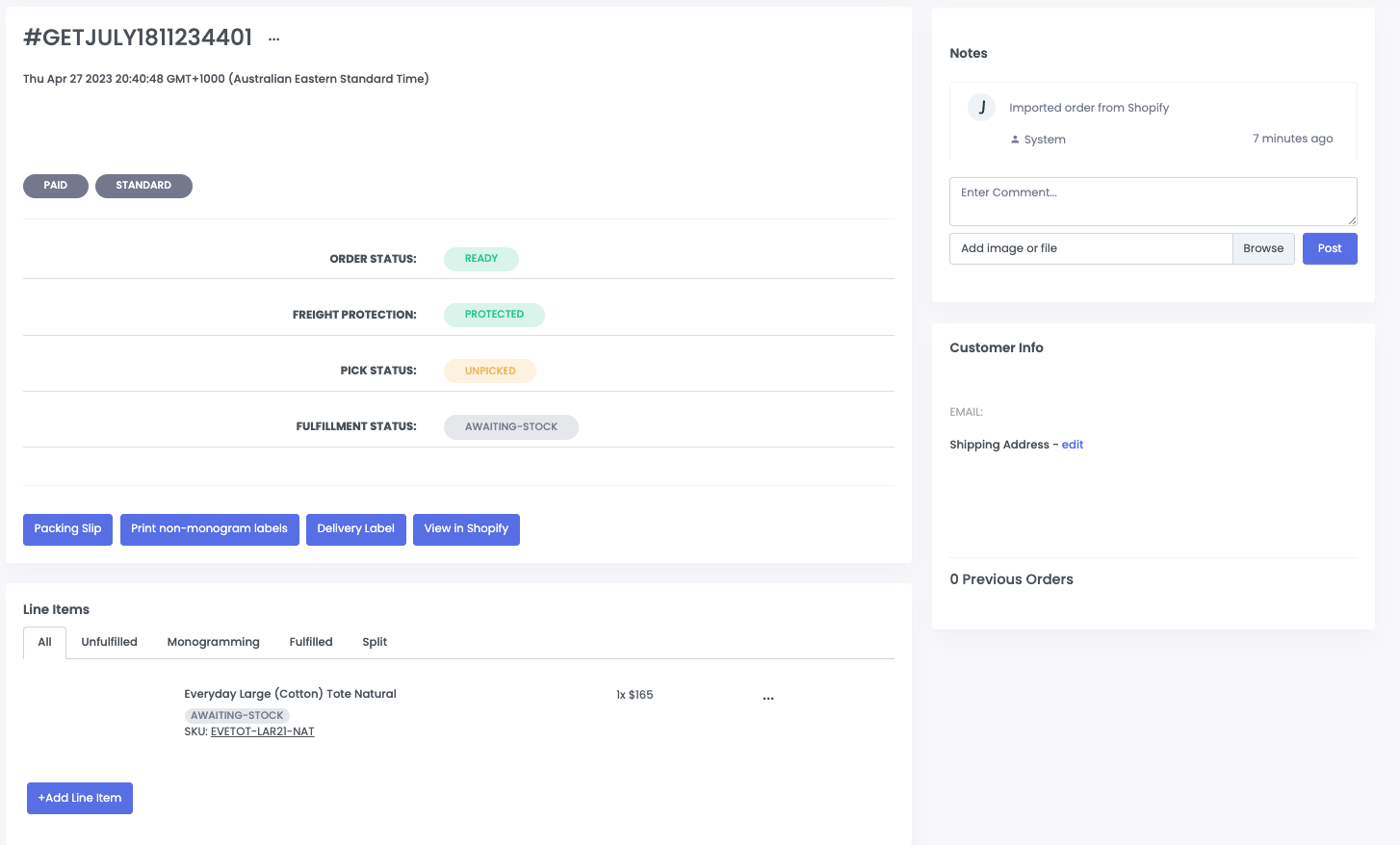
JIFI Statuses.
There are a number of indicators that are marked to ensure that an order is completed. The JIFI order page will show this via the section below.
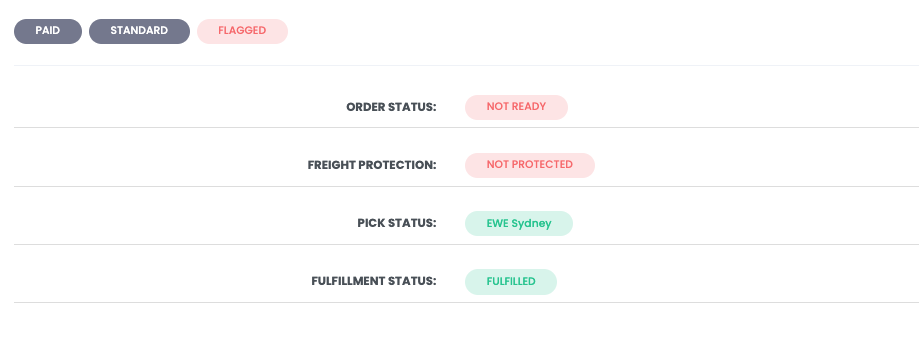
From the top left corner there will be indicators confirming if an order is PAID or UNPAID. It will also indicate the shipping service showing as either STANDARD, EXPRESS, OVERNIGHT, UBER, or PICK UP. The "FLAGGED" Indicator is shown when an order has been put on hold for any number of reasons.
The next indicators below entail the following.
Order Status: when an order is ready to be shipped.
- Ready: Order meets all criteria to be shipped.
- Not Ready: Order is either missing stock, or is flagged.
Freight Protection: Orders by default are covered for missing and damaged orders by paying an extra amount. This can be toggled off by the customer if required.
- Protected: Order has paid the amount, and this is covered under our Premium Package Protection.
- Not Protected: PPP has been toggled off and not covered in the event of missing order.
Pick Status: shows the facility in which the item will be shipped from./
- To-Ship - from HQ
- EWE - 3PL in Melbourne
- EWE-MONO - 3PL Monogramming in Melbourne
- EWE-SYD - 3PL in Sydney
- UNIS - 3PL in US
- AIRBOX - 3PL in UK
Fulfilment status: shows when an order has been dispatched.
Shipping Update
If an order has already been fulfilled, shipping information is readily available directly from within the Gorgias ticket.
The Shopify widget on the right hand side will provide shipment details including a link to tracking, tracking number, shipping costs, transit time estimate.
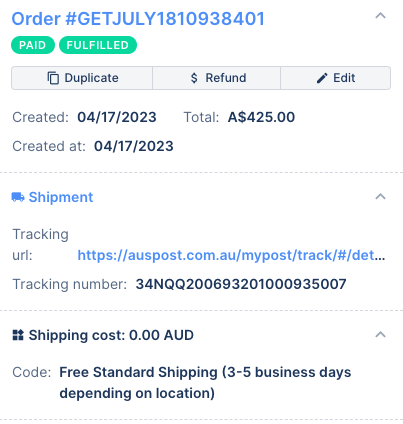
Alternatively, tracking can be found directly from the JIFI order page by clicking "Tracking URL."
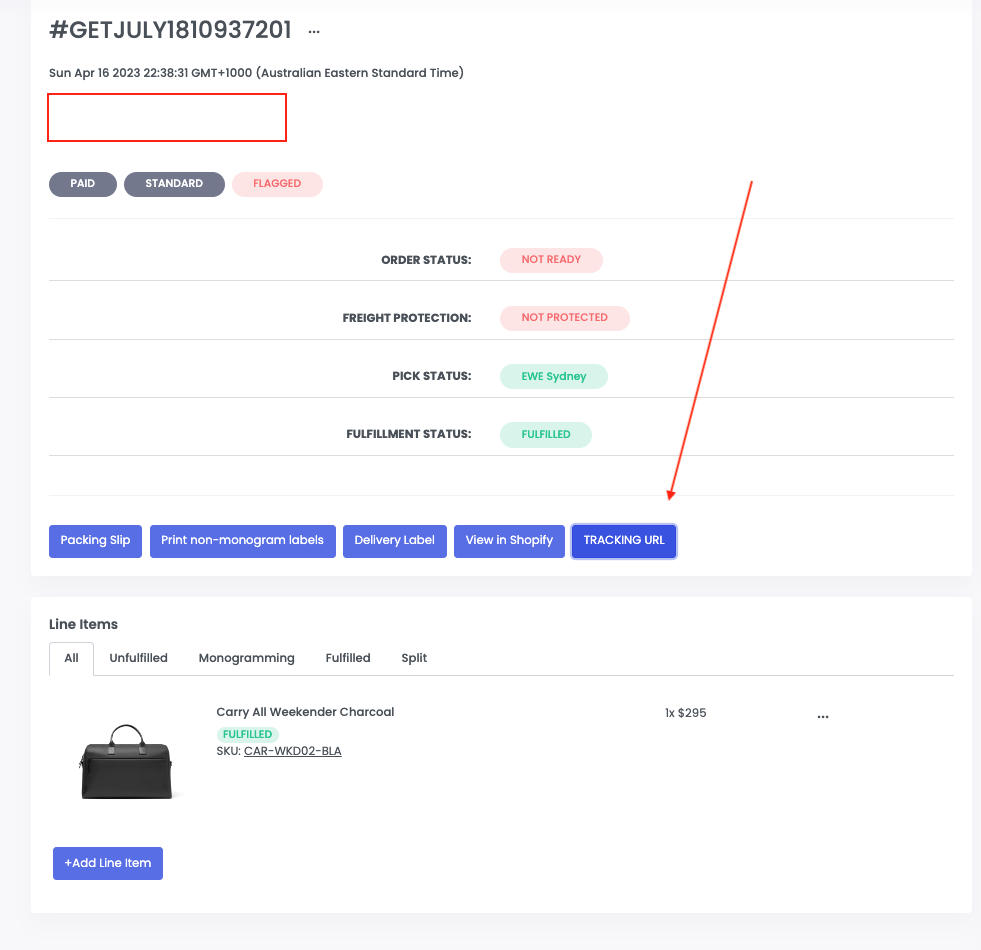
If not tracking still not available any despite order being fulfilled, contact a Lead Agent to follow up further.
Dispatch Update
To begin, you will need the customers order number. These are provided to the customer via the order confirmation email and typically begin with the following for each appropriate region.
- AUS: #GETJULY
- USA: #JULY
- NZ: #JULYNZ
- UK: #JULYUK
Once entered into JIFI you can then check the earlier mentioned indicators to provide an update on whether or not this item has been dispatched.
Sometimes an order may not have dispatched due to stock availability. This will be indicated under the line item, and you may need to check upcoming containers for an ETA or over the mouse over the SKU to show current stock levels.
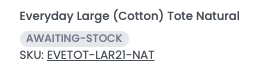
Other times, an order may have been split and available items are sent ahead of other items that may either be out of stock, or awaiting monogramming.