Warranty ProcessUpdated 24 days ago
Processing a Warranty Claim.
Once a warranty claim is lodged through the contact us form, a ticket will be generated in Gorgias with all required details.
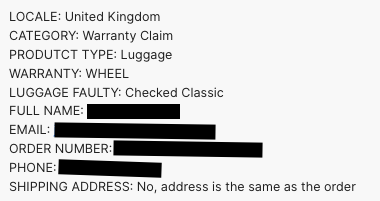
Gorgias will send an automated response to request photos and videos of the fault in order for us to complete the required assessment of the claim.
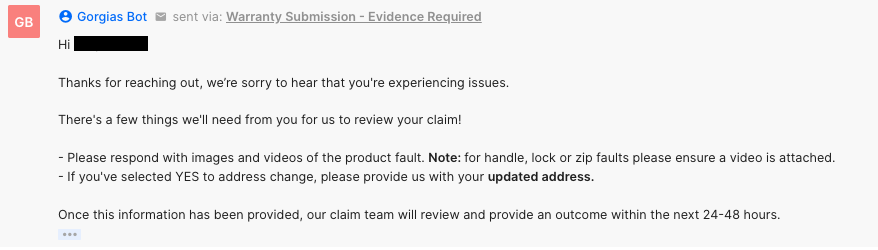
From here, the customer should respond with photos/videos of the issue and there should be enough information for us to make assess the claim and provide the appropriate outcome.
If you notice there are details missing from the initial claim lodgement, be sure to ask respond to the customer and ask for them.
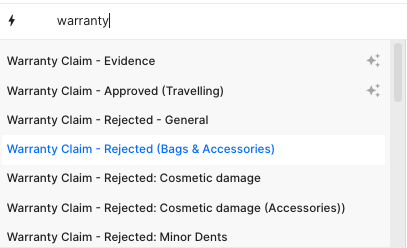
Once there are enough details gathered for to provide an outcome, you can search the term "Warranty" in the macro field and this it will show the various macros that can be used.
If a claim is approved, leave an internal note and use the macro "Internal Note - Warranty Replacement Required".
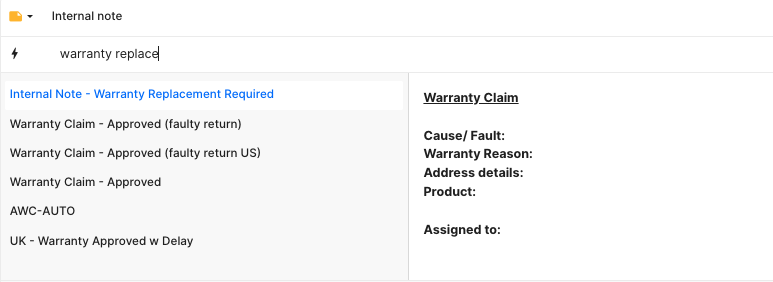
Using the template, enter the details, and tag a lead agent in "Assigned to".
You can then assign the ticket to the appropriate lead agent and they will process accordingly.